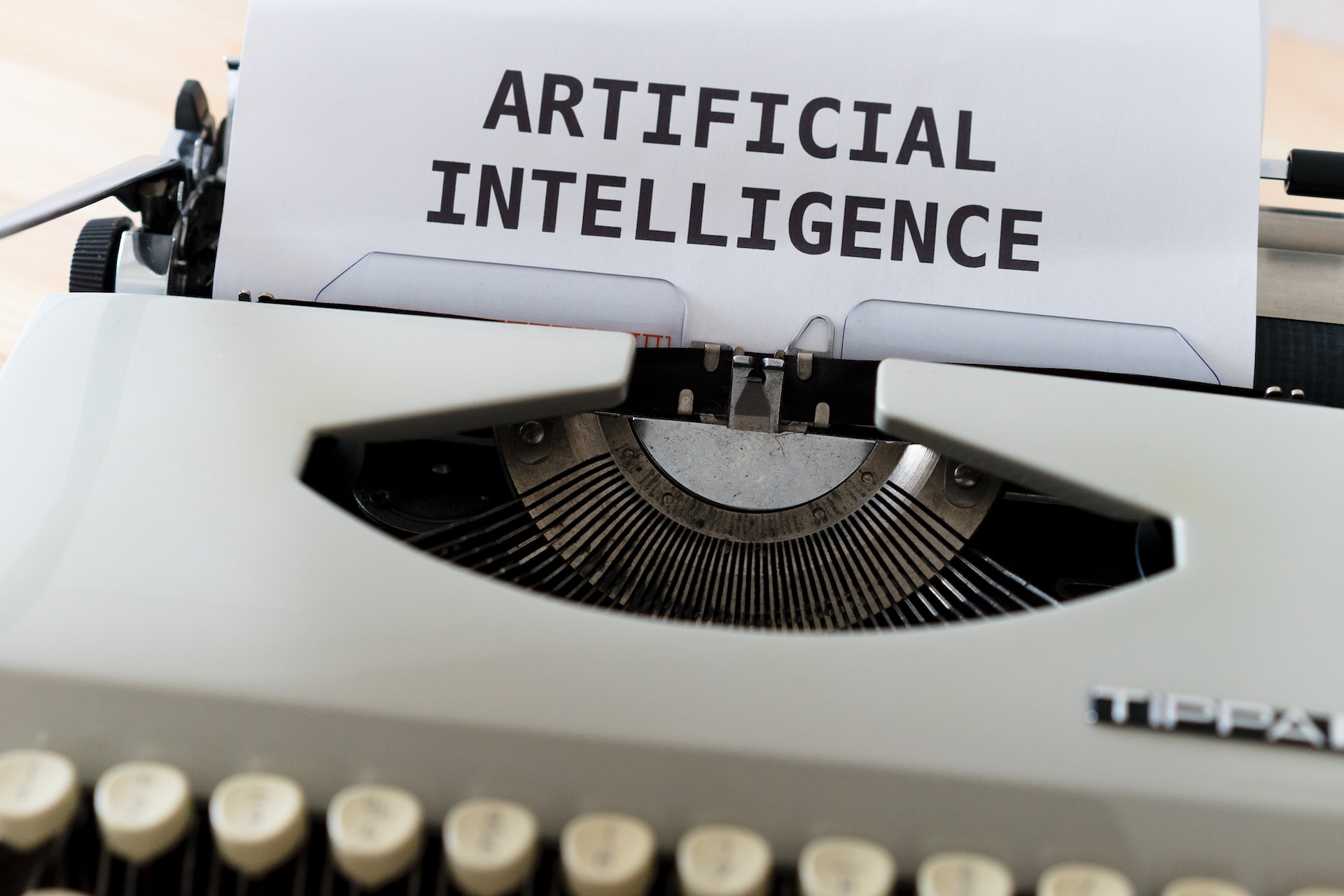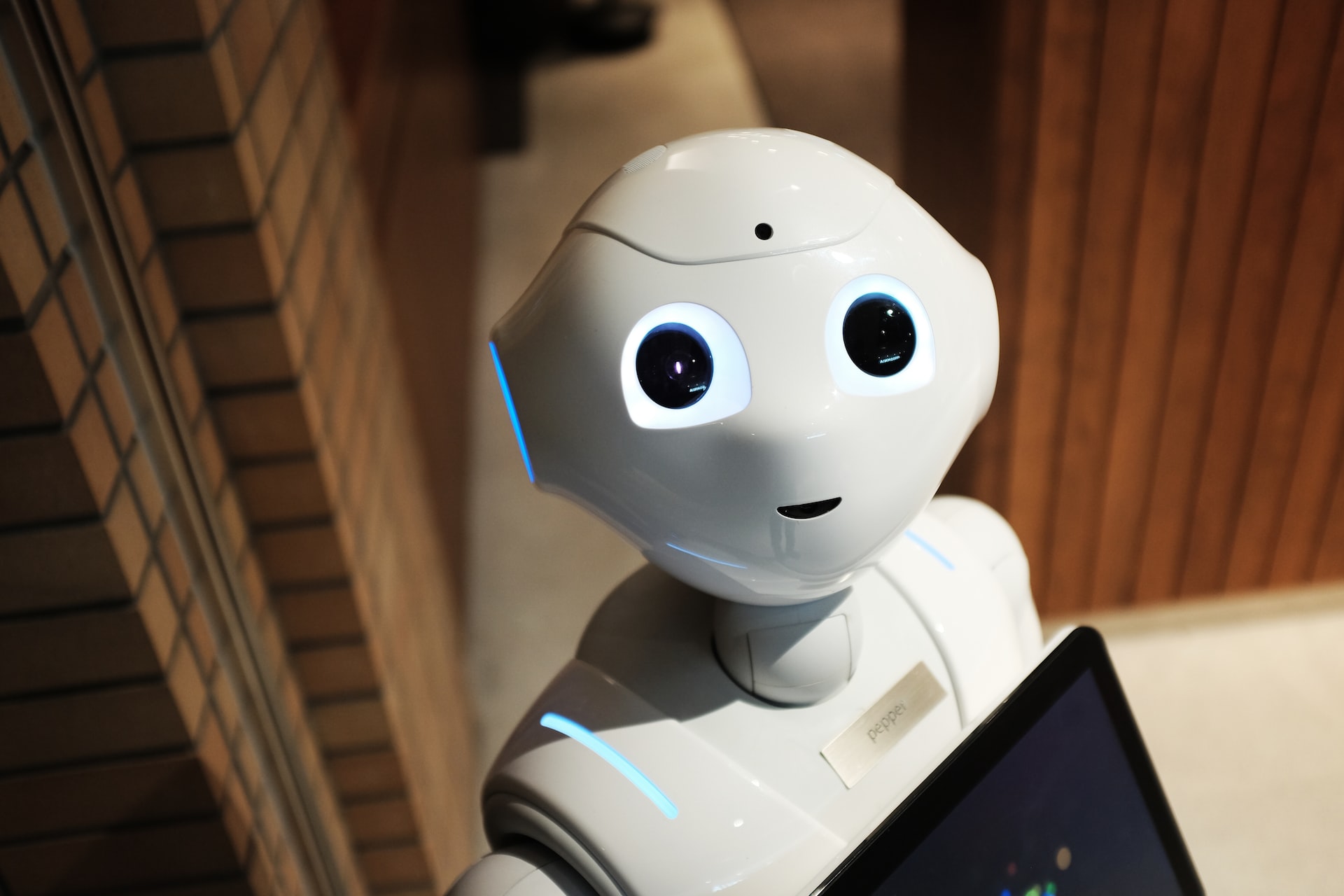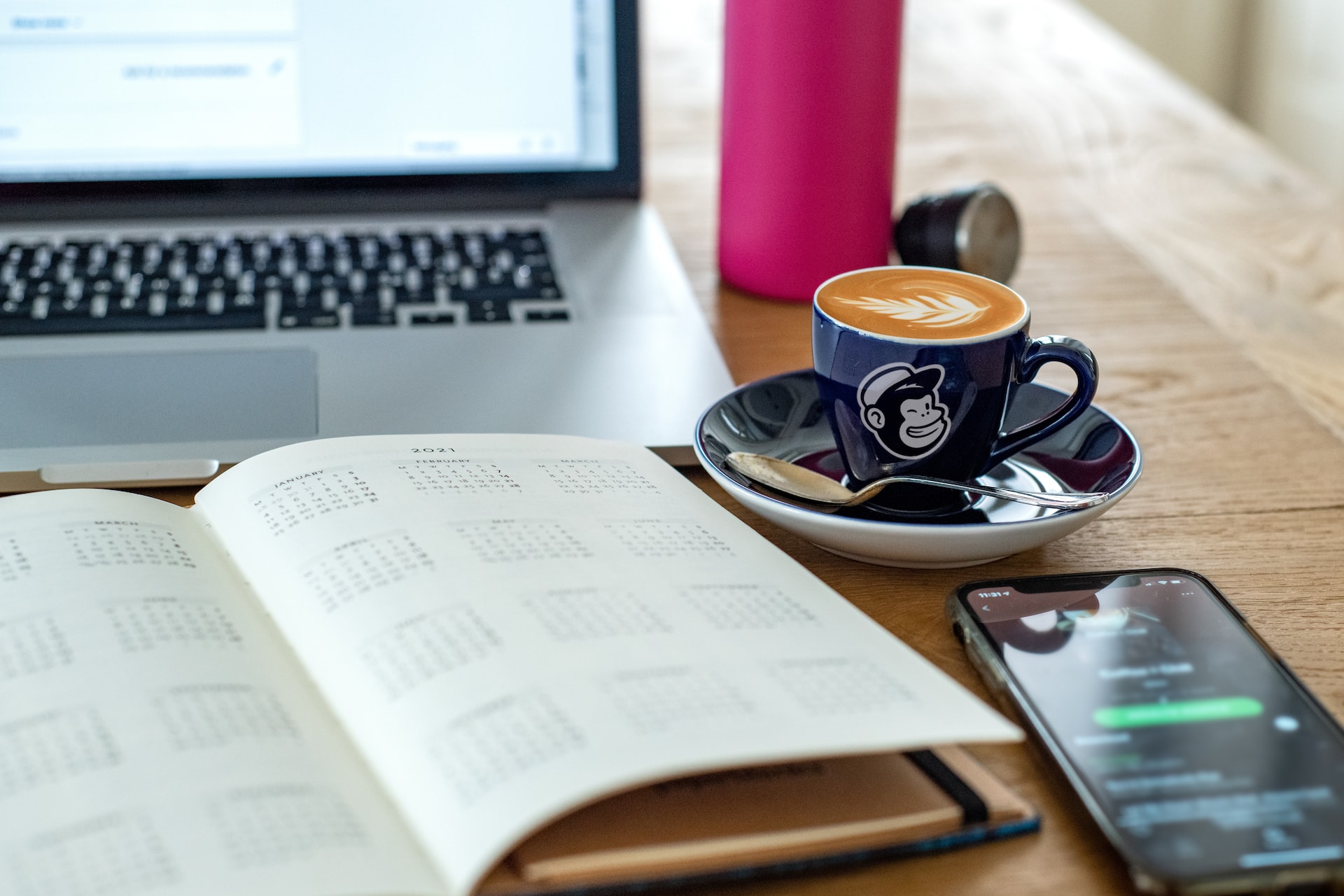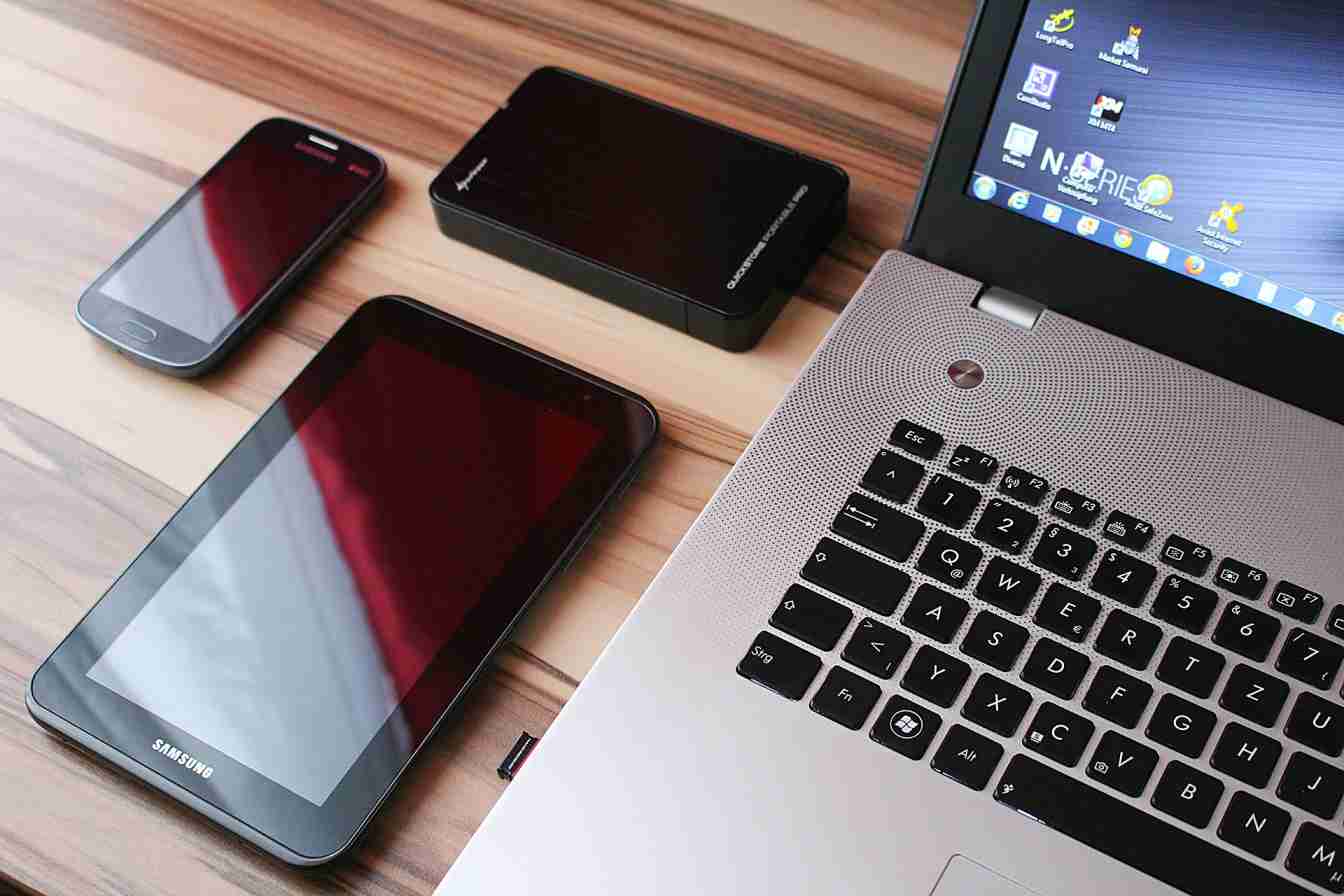The AI-powered bot ChatGPT took the internet by storm when the Artificial Intelligence (AI) research company OpenAI announced the dialogue-based AI chatbot prototype. It is based on the company’s GPT-3.5 technology model that uses deep learning to make human-like conversations, understanding the natural language, and responding in natural language. People are comparing the prototype with Google, because of its on sight solution giving capabilities to complex problems, just like a personal tutor. “We’ve trained a model called ChatGPT which interacts in a conversational way. The dialogue format makes it possible…
Read MoreCategory: Technology
Technology Archive
- Technology Archive is a section that provides you the latest information about technology.
- हम हिंदी भाषा में अत्यधिक जानकारीपूर्ण और नवीनतम लेख प्रदान करते हैं।
- नई तकनीक का आविष्कार, गैजेट्स, उपभोक्ता प्रौद्योगिकी और सॉफ्टवेयर के लिए आपका स्रोत।
- कंप्यूटर, स्मार्टफोन, इलेक्ट्रॉनिक गैजेट्स और इंटरनेट सामग्री पर नवीनतम रुझानों के लिए हमारी वेबसाइट देखें।
Top Upcoming Future Technologies
According to Forbes, by 2050, IoT technology will be in 95% of electronics for new product designs. And by 2050 it is expected to have everything connected to the cloud and to the internet. According to Business Insider, Space tourism could be feasible in 2050, but likely only for the very wealthy. DLP MODELS DLP stands for Deep Learning Models Deep these are trained using a neural network architecture or a set of labeled data that contains multiple layers. They sometimes exceed human-level performance. With the help of Generative adversarial networks DLP…
Read MoreTHE DARK TRUTH ABOUT BLUETOOTH
BLUETOOTH ⭕️ Bluetooth is now a widely-used technology AND we’ve grown using it to connect devices to our earphones, cars, and other software or sharing Honey Singh’s and Bohemia’s songs. ⭕️ Bluetooth is often targeted by hackers as a way to discreetly send malicious data to our smartphones and tablets. ⭕️ There is a large pool of attack vectors when it comes to Bluetooth. By exploiting vulnerabilities in Bluetooth, the attacker gains unauthorized access to the victim device. ⭕️ Once the attacker gains access, they use privilege escalation, i.e. using…
Read MoreHow to became a HACKER?
Which programming languages are the most useful for an aspiring IT security professional/Hacker? A hacker should know two or more programming languages so in this post I am explaining about which programming language a hacker should learn for hacking and top six most helpful websites to learn programming languages easily. Having the prior knowledge of programming is something which will separate you from all the other script kiddies and other tool lovers out there. Lots of times during penetration tests you come across a point where you need to write…
Read MoreCommon terms asked by Android user
Are you an Android user? If Yes, then you may have come across these. Did you get to know about your doubts? Did you search them on Internet? If no then here are the terms for You.
Read MoreCreate an Own website
Social Engineering
Phishing Attack A phishing attack is a computer-based social engineering, where an attacker crafts an email that appears legitimate. Such emails have the same look and feel as those received from the original site, but they might contain links to fake websites. If you are not smart enough, then you will type your user ID and password and will try to login which will result in failure and by that time, the attacker will have your ID and password to attack your original account. Quick Fix You should enforce a…
Read MoreHow to Set Up an Auto Reply in Gmail
How to Set Up an Auto Reply in Gmail Steps to Set Up an Automatic Reply in Gmail 1. अपना जीमेल इनबॉक्स खोलें। 2. फिर पृष्ठ के ऊपरी-दाएँ कोने में स्थित कॉग आइकन पर क्लिक करें। 3. इसके बाद, सेटिंग्स का चयन करें। 3. फिर General Tab में नीचे स्क्रॉल करें और Vacation Responder के आगे वाले बॉक्स को चेक करें। 4. Next, set your automatic reply dates.(set Up an Auto Reply in Gmail) अंतिम दिन बॉक्स को चेक करें और अंतिम दिन इनपुट करें जिसे आप स्वचालित उत्तर भेजना…
Read MorePDF file को कैसे संपादित करें?
“How to edit PDF file in Hindi” हमको PDF file मैं कुछ न कुछ बदलने के लिए हर बार जरूरत पड़ती है। अपनी कॉलेज लाइफ, स्कूल लाइफ या ऑफिस वर्क मे अक्सर इसकी जरुरत पड़ती है। (हम इस लेख में आपको बताएंगे की पीडीएफ फाइल को कैसे आसानी से संपादित करें) PDF file क्या हैं? PDF पोर्टेबल दस्तावेज़ प्रारूप है। सॉफ्टवेयर, हार्डवेयर या ऑपरेटिंग सिस्टम से स्वतंत्र इलेक्ट्रॉनिक रूप में दस्तावेजों को प्रदर्शित करने के लिए उपयोग किया जाता है। मोबाइल में PDF file कैसे खोले? अपने एंड्रॉइड स्मार्टफोन या…
Read MoreLaptop Hard Disk में Partition कैसे करे?
Laptop Hard Disk में Partition कैसे करे? एक नई हार्ड ड्राइव में सिर्फ एक ही partition आता है। जो की C : Drive नाम से शो होता है। इसमें Window इंस्टालेशन की सभी फाइल्स store होती है। जो भी सॉफ्टवेयर हम इनस्टॉल करते है वो भी C : Drive में ही store होता है। (इस लेख में Laptop Hard Disk में पार्टीशन कैसे करे बताया गया है) How to make partition in laptop hard disk in Hindi. Partition करना क्यों जरुरी है? एक डिस्क के विभाजन से फ़ाइलों को व्यवस्थित…
Read More